How to setup IPTV on Kodi?
Soner
Last Update 5 jaar geleden
Step 1: Start by downloading Kodi based on your operating system at https://kodi.tv/download. In this case, we select "Windows".
Please note, here we guide how to setup IPTV in Kodi in Windows but the installation process is very similar in all operating systems.
Step 2: Select 64 Bit or 32 Bit based on your operating system.
Step 3: After install and open it, click on "Add-ons". What is Kodi Add-on
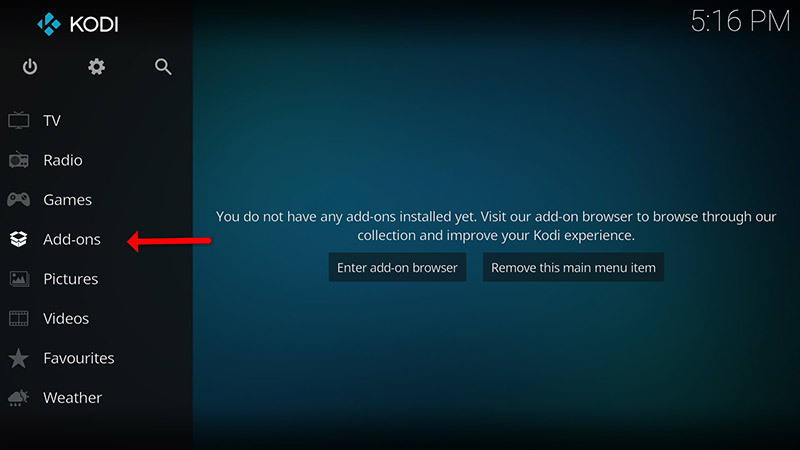
Step 4: Now click on "Download" then select "PVR clients".
Note: We are going to download and install the PVR add-on here, after installing no need to go to the "Download".
You can find the installed add-ons "My add-ons"
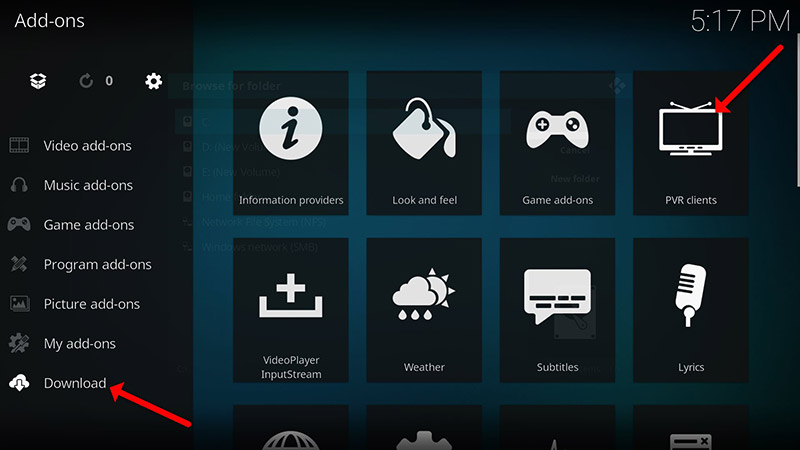
Step 5: Select "PVR IPTV Simple Client".
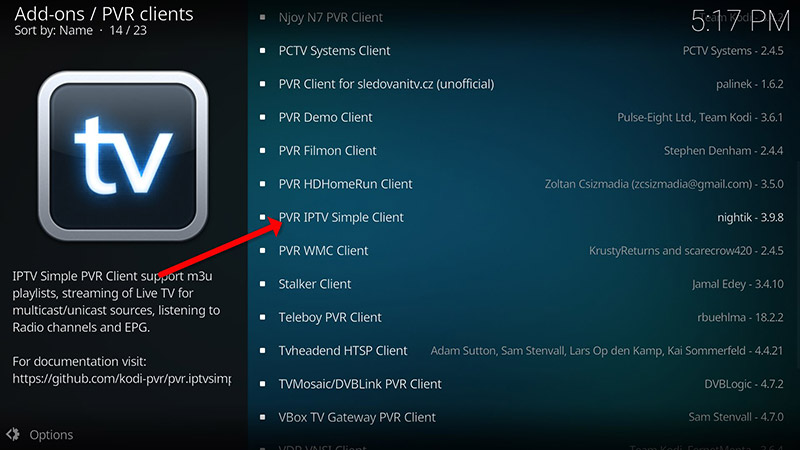
Step 6: Now click on "Install"

Step 7: After installing "PVR IPTV Simple Client" head back to "My add-ons" then "PVR Clients" and run the add-on.
Now click on "Configure"

Step 8: Now select "M3U Play List URL".
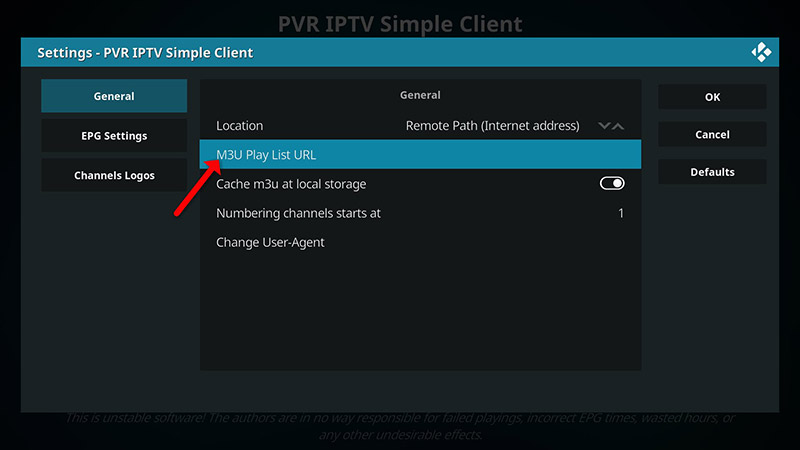
Step 9: Enter the M3U URL and press ''OK''
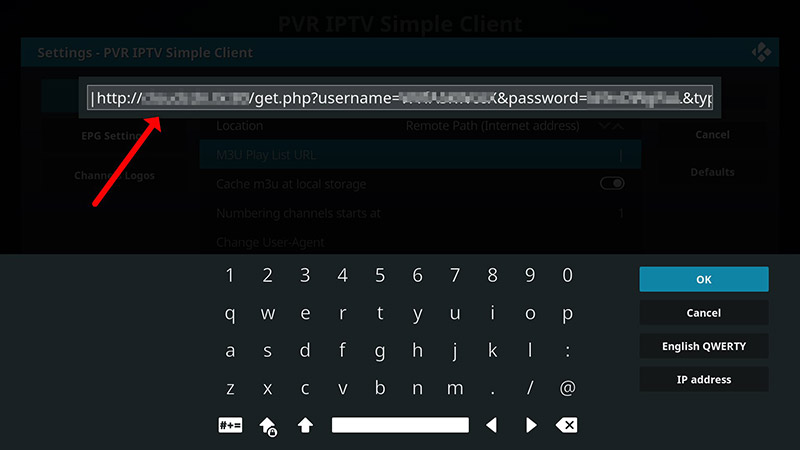
Well done, you have IPTV channels now.
